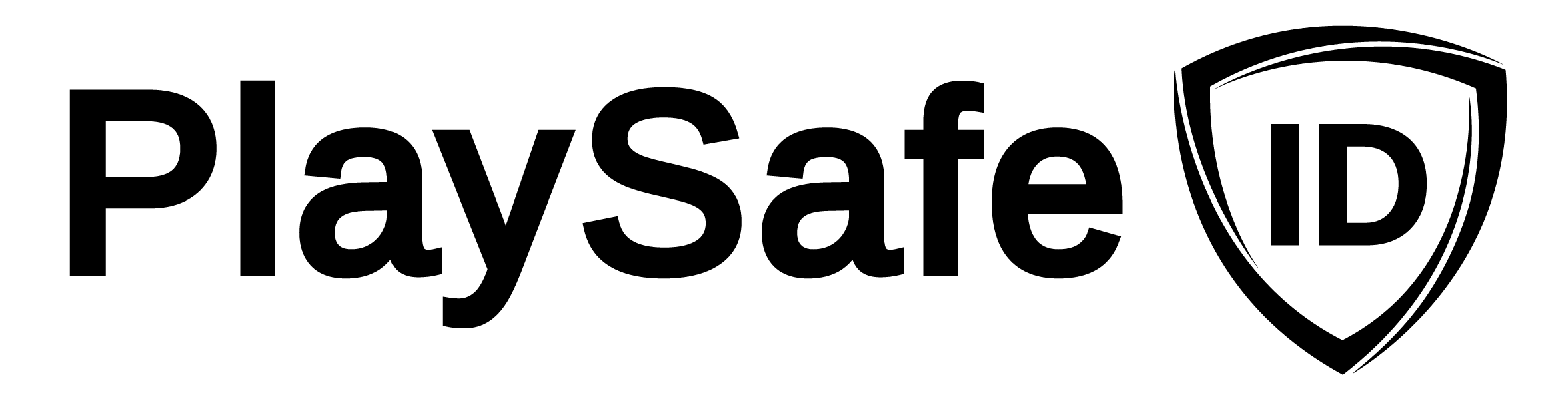Integrating PlaySafe ID
Overview
There are three simple steps to integrate PlaySafe ID to your game or service.
- Authenticate users - Allow users to connect their PlaySafe ID to your game with our linking codes, from which you can then retrieve their PlaySafe ID.
- Check the PlaySafe ID - Before letting users into PlaySafe Protected servers or matchmaking, check their PlaySafe IDs to ensure they are still allowed to play, and use the age bands to manage compliance.
- Notify us of offences - If you've caught someone cheating, botting, or being inappropriate to children, submit the offence to our API along with any evidence you have captured.
Step 1: Authenticate Users
TL;DRAdd a link and form to your game client or website to allow users to login and link their PlaySafe ID.
Users authorise connections between their PlaySafe ID and games using a simple linking code process. PlaySafe provides a URL (or optional QR) that will take a user to the PlaySafe ID platform where they login and generate a short-lived linking code for your game.
They can then send this to you, from wherever they have logged in (be it via your website or in-game), and you can exchange it with our developer endpoint for the user's PlaySafe ID.
To get started you'll need a developer account to get the required credentials and set up your games - contact us about setting up a developer account at [email protected].
1. Setup your Developer account
Once logged into your developer account, head to the developer settings on the PlaySafe ID website to create your first game and retrieve your API key. We may have already prepared this for you, so check your communications from us.
Make sure that the API key is stored safely; only accessible to systems that need it and never client-side.
2. Add PlaySafe ID platform link and code form to your game or website
To retrieve and submit their short-lived linking code for the linking process, users will need to visit the PlaySafe ID platform, retrieve the code and submit it back to your backend.
Platform URL
The initial URL to direct the user the platform can be presented in whichever way you desire; either in-game or on your website, and as a button, hyperlink, or QR. The URL should be set up as follows:
GET https://app.playsafeid.com/link?developerCode=<DEVELOPER_CODE>DEVELOPER_CODE- The developer codename visible in your developer settings (set when your account was made).
Linking Code Form
For the user to submit the linking code they get to your backend, you should add a small form under the platform link option selected from above. This should send the code to you backend, where it will be used in the following step.
Make sure that the form is completed from an authenticated part of your game or website so that you know the identity of the user.
3. Exchange the linking code for the PlaySafe ID
Using the short-lived linking code send in the form, your backend can now call to the PlaySafe ID Developer API to complete the linking process.
POST https://app.playsafeid.com/developer/user/link
X-Api-Key: <DEVELOPER_API_KEY>
{
"code": "A6X4ZCF9",
"platform": "STEAM",
"platformId": "76561197960435530"
}A successful exchange will return you the user's PlaySafe ID, which should be stored against that user in your database/accounts system.
Step 2: Check the PlaySafe ID
TL;DRCheck a user's status before allowing them access to PlaySafe Protected services.
Now that you have a user's PlaySafe ID, you can query the PlaySafe APIs at any time to:
- View the status of the user's PlaySafe ID
- View the user's age band (to manage your compliance)
- View, add, or overturn any offences against that user for your games
Each PlaySafe ID has a status that it can be in, based upon that actions by the user or things that have occurred on that account. The status informs whether the user should be allowed into, or interaction with, PlaySafe Protected servers or matchmaking.
Before any action that provides a user with access to PlaySafe Protected services, you should check the status of that user. The PlaySafe ID Statuses page details actions that should be taken based upon each status, and we ask that you implement the these actions to ensure that users have the best experience possible and to maintain the integrity of the system.
Step 3: Notify us of Offences
TL;DRNotify us of offences on PlaySafe Protected services by submitting them to our API, including any evidence you have captured.
To keep cheaters, botters, and predators out of PlaySafe Protected services, we need to know when they are cheating, botting, or being inappropriate to children.
Therefore, if you or one of your tools (anti-cheat, moderation, etc.) catch someone in PlaySafe Protected servers or matchmaking:
- Using software or hardware to gain an unfair advantage over other players
- Being sexual, grooming, or otherwise inappropriate to children
Then we want you to notify us that this has occurred, by submitting the offence to the Submit offence endpoint. The offence should include:
- The user that committed the offence
- The game that it occurred in
- The type of offence that occurred
- Any evidence that you captured that supports the claim
The Offence Types page details the descriptions of the types of offence that it can be categorised as. Other occurrences that do not fall under these types are not considered an offence and should not be sent.
Updated 4 days ago