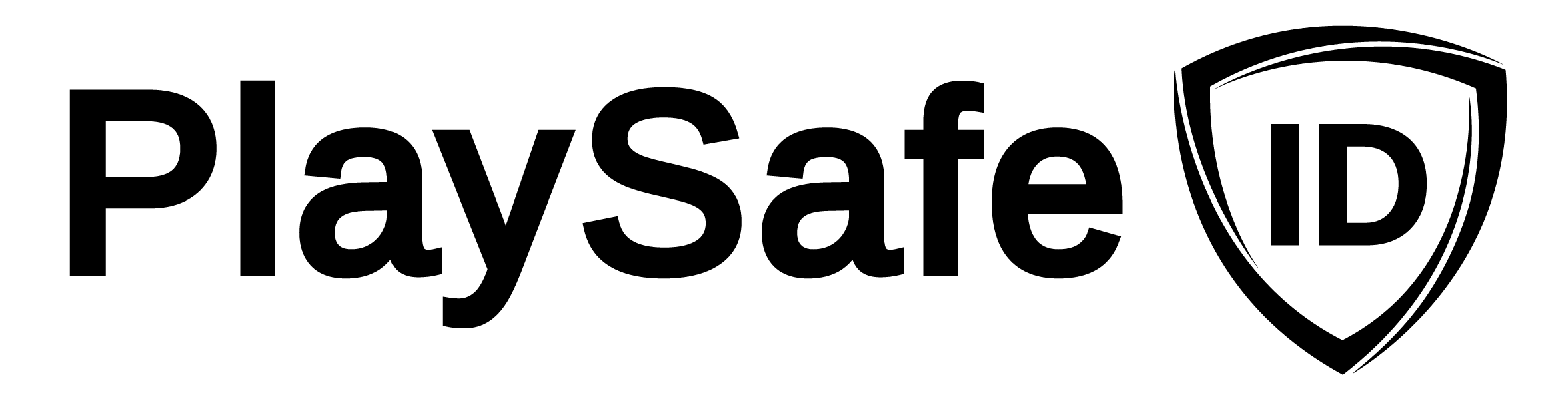User without a PlaySafe ID
Step 1: User clicks "connect PlaySafe ID" on your game:
They are presented with a QR code (if they want to continue on their phone) and a link (if they want to continue on this device). They either scan the QR code or click the link.

Step 2: Create an account
- Sign up via SSO with Google or Discord, or via a magic link and code with their email.
- Agree to terms and privacy policy.
- Agree to not cheat, abuse children, and supply their date of birth
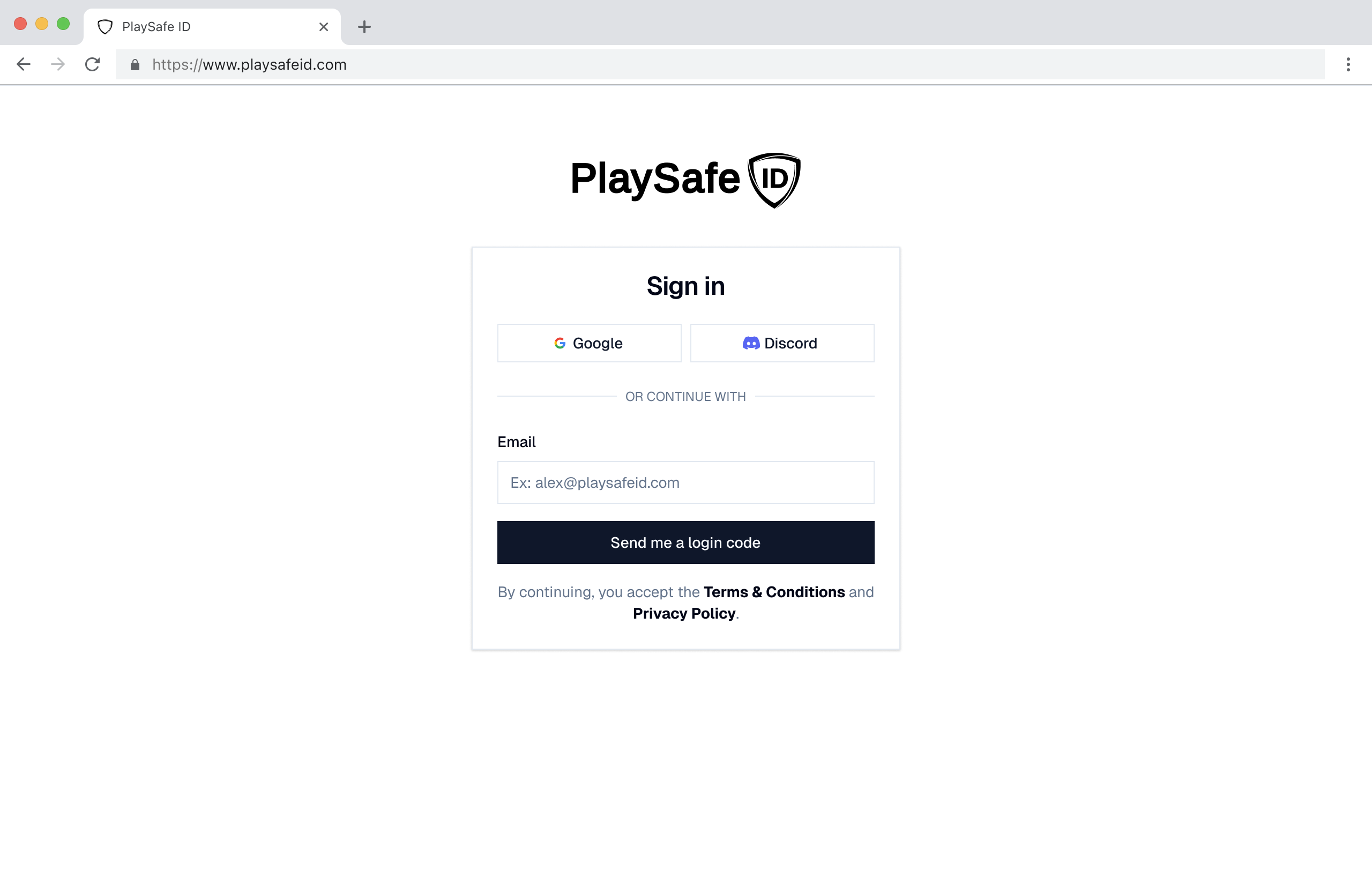
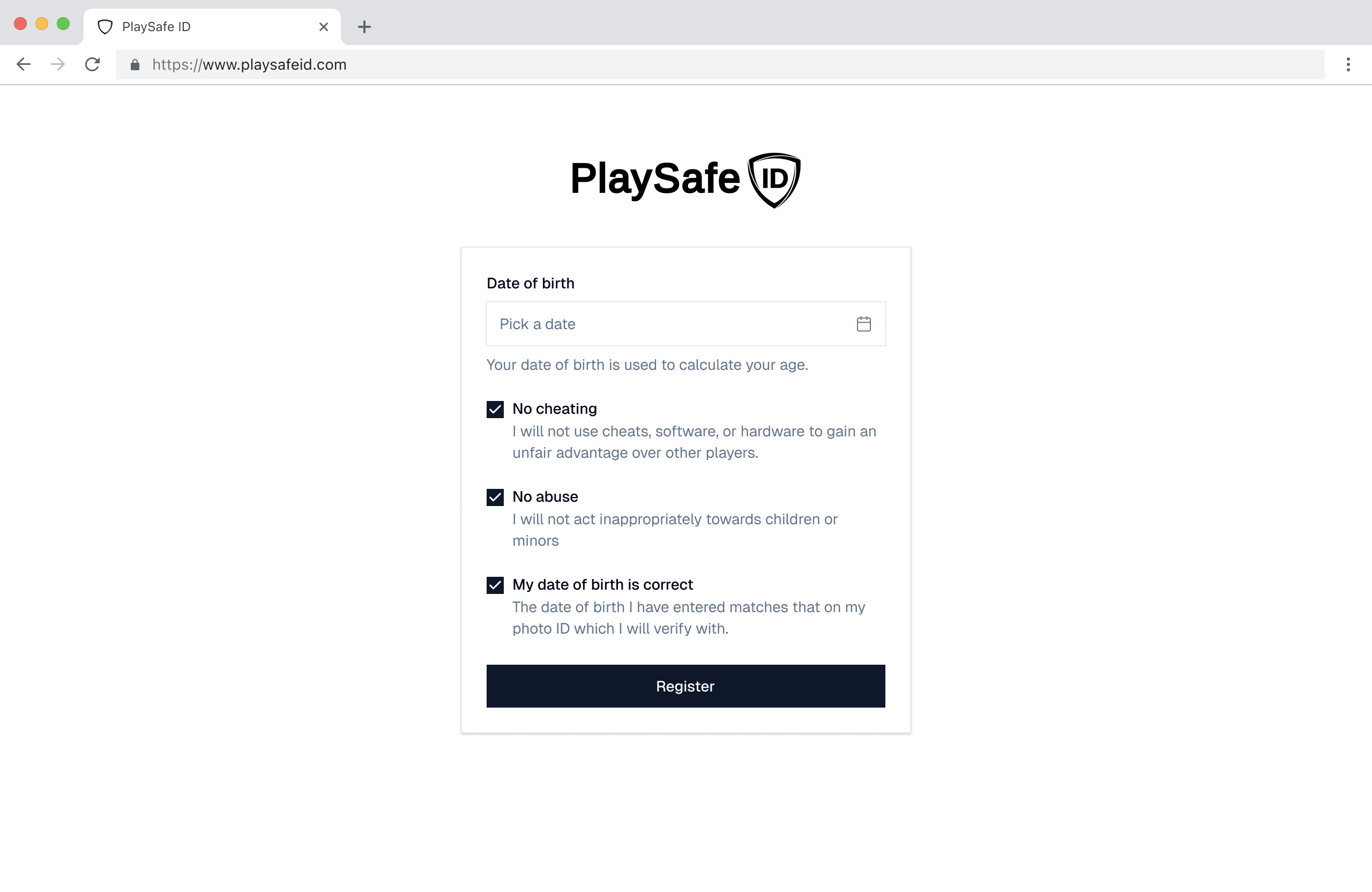
Step 3: Verification
If they didn't scan the QR code
They will be presented with a QR code to scan to begin the authentication flow (powered by Entrust).
If they scanned the QR code:
The user will already be on their phone and the authentication flow (powered by Entrust) will launch automatically.
Once the authentication flow has started, the user takes a picture of a document and performs a motion-selfie. The check is processed by Entrust and PlaySafe ID is only notified if the check was successful. We then create their random and anonymised PlaySafe ID.
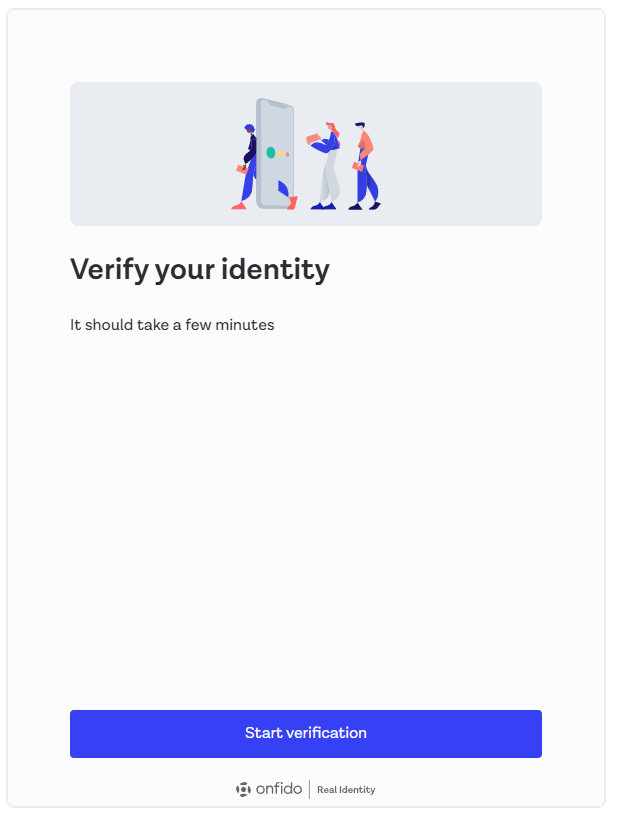
Step 4: Conformation of game connection
The user is then asked to confirm they would like to connect their PlaySafe ID to your game.
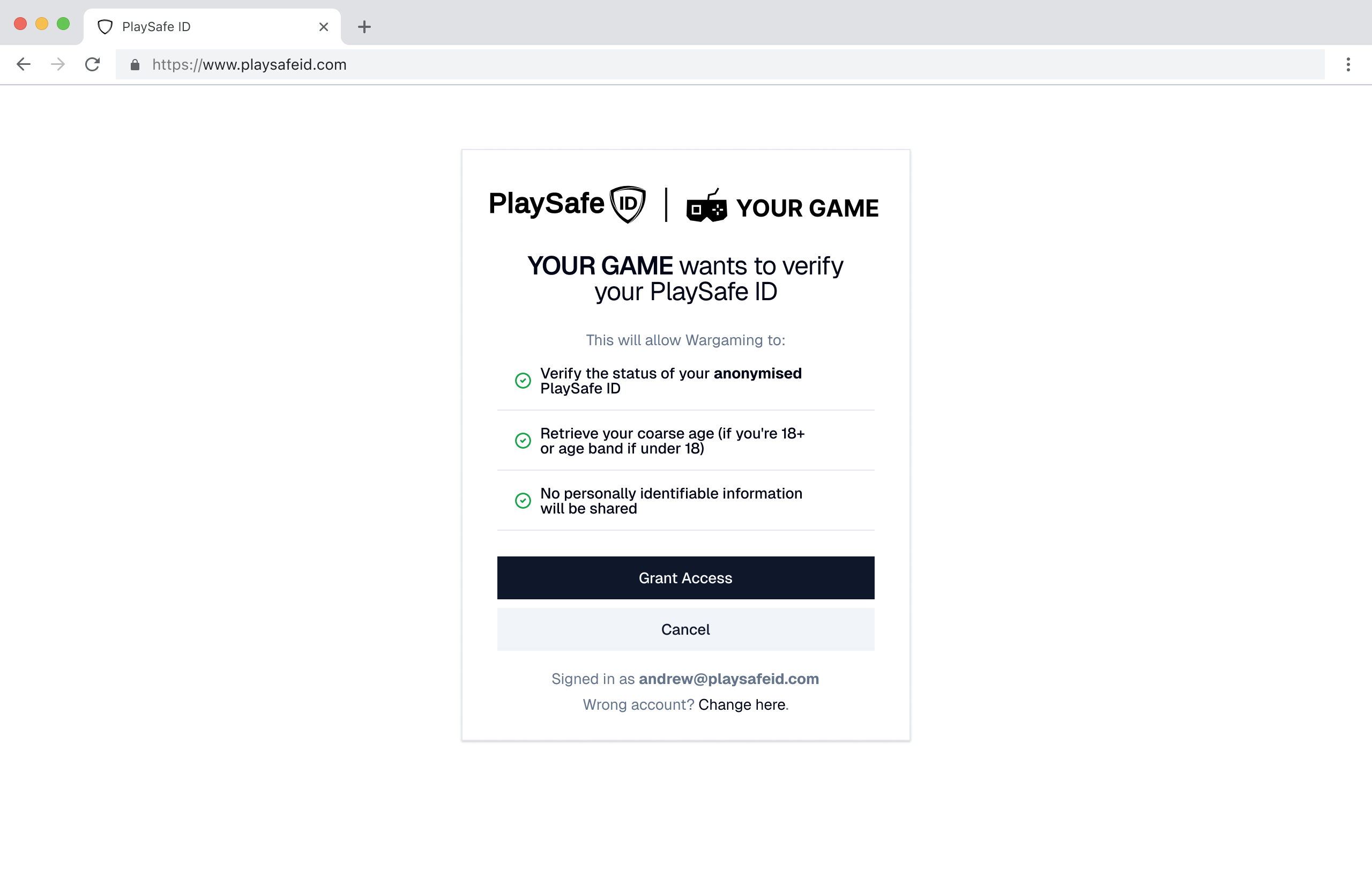
Step 5: Flow ends
The user is then redirected to your requested redirect along with a one-time use code, which can be exchanged by you for the user's PlaySafe ID on the PlaySafe ID API. The ID can then be used with the rest our endpoints to check status and notify us of offences.
Updated 3 months ago